Affiliate Disclaimer: Some of the links on this site are affiliate links, meaning I may earn a commission if you click through and make a purchase, at no additional cost to you.
Welcome to the Resources vault!
Here are the best tools that I use consistently to manage and grow my business while working from anywhere in the world! I’m only giving you what actually works and the tools I truly use, and not wasting this space. Let’s keep it simple. Less is more.
I will share with you why I use each tool, what you can use it for, and how it could help you in your business, so you can decide what makes the most sense for you right now.
What do you need help with? Click below to view resources.
BUSINESS – WEBSITES – SOCIAL MEDIA – GRAPHICS – MANAGEMENT

BUSINESS:
#1 on this list is a complete GAME CHANGER. It’s a software called SalesProcess.
Let me paint the picture for you: the year is 2016. In order to successfully operate online, I would have to “duck-tape” several software services together to make the business actually run. Each software was a separate platform. One for landing pages, one for email marketing, one for calendar appointments, one for surveys, one for funnel building, one for the CRM and pipeline, and another one to store and display courses.
Now all of that has changed. You only need one app. I kid you not. I joke that this is the “one app to rule them all.” It saves me money because I was able to cancel subscriptions to all the above softwares mentioned, and it streamlines operations, because EVERYTHING is now stored in ONE app! Customer messages, sales funnels, you name it, SalesProcess does it. There’s even a SalesProcess mobile phone app, so you can take your entire business with you on-the-go. The phone app is free with a SalesProcess membership.
#2 on this list is also complete GAME CHANGER. It’s a platform called OpenAI.
This one is a bit scary. Imagine a robot that can create unlimited content, organize your life, give you feedback, and save you a ton of time. Well, that’s ChatGPT.
First time I used ChatGPT, I literally fell out of my chair. I couldn’t believe how fast it was generating content that used to take us hours every week. It has saved us a ton of time and helped us become more efficient.
Now I know there’s a debate on ethics and AI, but this isn’t the place. Simply stated, OpenAI is a very affordable solution for those who want to take everything to the next level.
You can click here to check out OpenAI.
WEBSITES:
#3 on this list is a platform I’ve used for a decade. It’s a store called Themeforest.
ThemeForest is where I go to get my premium WordPress themes. Be careful, you could spend a lot of time or money on there if you don’t know what you’re looking for. Pro-tip, know the style and feel of website theme you want before you sit down to shop.
ThemeForest is part of the larger Envato marketplace, which is hub of several different “web shops” based on what you want. They have markets for graphics, video, and for websites specifically, premium themes on Themeforest.
#4 on this list is my trusted premium website hosting company. It’s called HostCharm.
HostCharm is different than most web hosting providers: they only have one plan. Where other companies try to nickle-and-dime each other to provide the least amount of service at the lowest price, HostCharm provides top-tier, premium, white-glove web hosting and support.
Not only will they keep your website up and running, they will also perform routine maintenance, security scans around-the-clock, and create a new backup of your website every 24 hours.
It’s like hosting, insurance, and a pit crew for your website, all-in-one.
#5 is my favorite print-on-demand merchandise fulfillment company, Printful.
I’ve been using Printful for 10 years now. Never really had an issue with their quality. I’ve printed countless shirts, hoodies, hats, you name it, through them. I still have an active web shop right now that is completely outsourced to Printful.
My favorite thing about print-on-demand is that Printful can fulfill any order, with no minimum. Gone are the days of pre-ordering $300 worth of clothing, only to get stuck holding inventory because you ordered too many XLs and now there’s a box of unsold clothing sitting in a corner of your house somewhere.
The other beautiful thing is that you can white-label the fulfillment, so that your customer sees that the order comes from your business, not from Printful.
I highly suggest using this platform as a way for you tp get a clothing brand started with little to no money out of pocket.
#6 is the business platform side of Facebook also known as Meta Business Suite.
When you’re managing social media accounts, the Meta Business Suite offers a range of handy tools and features that you wouldn’t get from your normal Facebook or Instagram account.
I love to use this tool for managing comments, inbox DMs, and sending out page likes. One of the most useful features is the Planner, where you can schedule content across multiple accounts and platforms in an easy-to-use calendar style view.
You can utilize the Insights function to access in-depth reporting and tracking of your social accounts, to easily see what content performed the best and made the most impact.
If you manage multiple accounts on Facebook and Instagram, this tool is invaluable.
#7 is one of the best kept ‘marketing ninja’ secret tools, Facebook Ads Library.
Have you ever wanted to know the exact ads your competitors are currently running on Facebook and Instagram? The Ads Library is where you can search the entire platform to find out who is running ads, from what page, and how long they’ve been running them.
What does this mean? It means you can see what ads are working right now for any company, from small mom and pops up to billion dollar brands. You can see exactly what they’re saying in the sales copy, what their offers are, what their specials are, and based on the length of time they’ve been running the ad, you will know which ads are the most effective.
What does that mean for you? That means you can run ads based off what’s working in your area right now. You can find the success patterns of the current winners and create your own winning ad campaigns for your business.
You can click here to check out the Facebook Ads Library.
GRAPHICS:
#8 on the list can help make all your graphic designs fast and beautiful. It’s called Canva.
Think of Canva as like a shortcut to great graphics. They’ve got dozens of designs and templates that can be customized to fit your brand or business.
I really like to use Canva for creating professional slideshows, pitch decks, and sales presentations. The intuitive user interface design allows you to quickly make high end materials without wasting a lot of time trying to figure out which button to press.
If you’re not a graphic designer but still need graphics, Canva might be your best friend.
You can click here to check out Canva.
#9 on the list is a simple tool to remove the background from any photo, remove.bg.
One of the hardest things to do as a graphic designer is crop a person from a photograph, while maintaining their hair, features, and clothing accurately. remove.bg may be the best tool ever invented to crop whatever is in the foreground of your photo from the background.
No more wasting time trying to crop something from a photo, just have remove.bg do it in seconds! Guess what the best part is… it’s free to use! Of course, if you want to download the highest resolution photo, you can pay to upgrade. But for simple use, you don’t have to pay a cent.
Try it out and never waste time cropping again.
#10 is a software subscription I can hardly live without, Adobe Creative Cloud.
I’m a Photoshop guy. Been using Photoshop since the about the time I could walk. As a graphic designer, it’s basically like water. Almost need Photoshop just to survive. 😂
My second favorite app in the Creative Cloud is Lightroom. This is where “the sauce” comes in to all the beautiful photography you see online and in magazines.
If you’ve ever wondered why some people’s photos are amazing, it’s that they may have edited them with one of those two applications.
Good news is, you have access to the same tools they do! Now your photos can look amazing, too.
MANAGEMENT:
#11 is the app that organizes all of our business project management systems, Trello.
We use Trello in project development, project management, and overall business systems to help streamline operations and fulfillment while creating a quality standard across the board.
You can organize and customize your Trello boards to however you wish! We find they’re very useful to use as a product development assembly lines and for management to-do lists.
Not only is it accessible through web browser, they also have a phone/tablet app, so you can take all your systems with you in your pocket on the road.
I’m only scratching the surface of what’s possible with Trello but this little application packs a powerful punch and robust features.
You can click here to check out Trello.
#12 is the tool we use for internal company communication. It’s a software called Slack.
If you’re part of a team, you’re going to want a way to discuss projects in a simple, easy way that can be faster than e-mail. You also want to avoid using your social media channels or texting for important client notes. The best way to do that is to use an app like Slack, where each member on your team can have an account, and you can discuss topics in different channels or in private DMs through the app.
That way all important communication is in one place and won’t get lost. With the channels, you can segment each conversation to the specific topic or task.
Like Trello, Slack also has a tiny mobile app that allows you to keep the lines of communication open even when you are on the go.
I like the Slack interface and the fact that they have a free version is key for startups and people with small teams.
You can click here to check out Slack.
#13 and last but not least is a wonderful streaming platform called StreamYard.
This platform allows you to stream directly to multiple places simultaneously, with your own branding, so you can essentially create and broadcast your own TV show, Podcast, etc. with a few clicks.
You can bring in guests to the virtual “studio,” do interviews, customize the look and feel to the audience, and pretty much everything you need to do to broadcast from a simple web-browser application.
Other powerful features of Streamyard are the ability to record streams, download the recordings, stream live directly to social media channels and pages, have multiple “studios” set up at one time with their own private link, and use virtual backgrounds.
I love the simplicity of StreamYard. I use it for team meetings and recording training materials. I’ve also used it to stream live in a private Facebook group and it worked great every time.
This site is not a part of the Facebook website or Facebook Inc. Additionally, This site is NOT endorsed by Facebook in any way. FACEBOOK is a trademark of FACEBOOK, Inc.













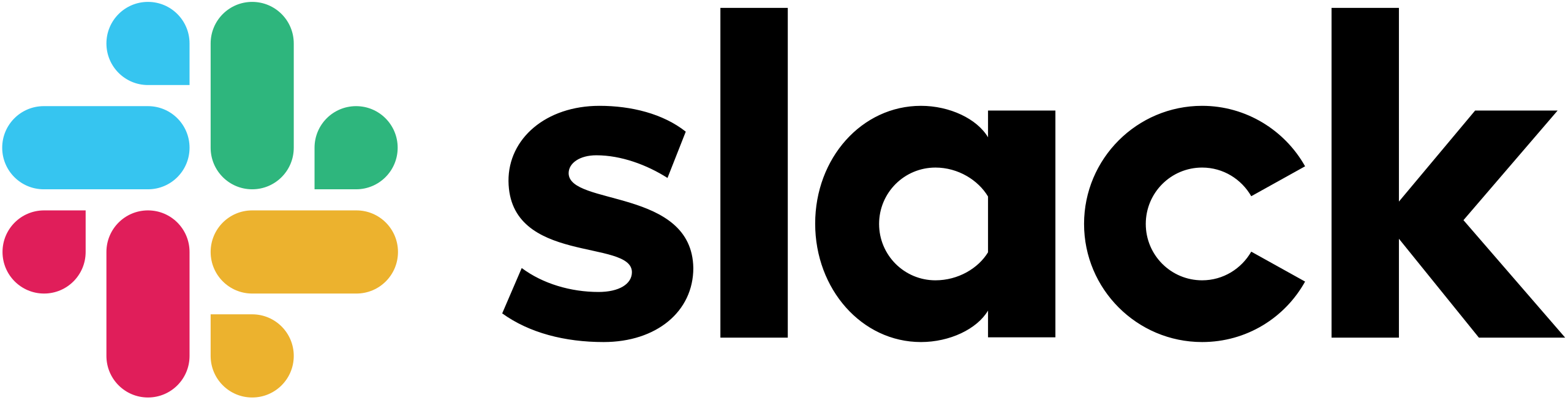
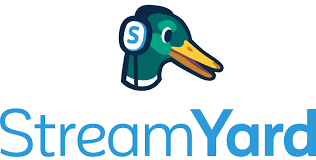
SOCIAL MEDIA: